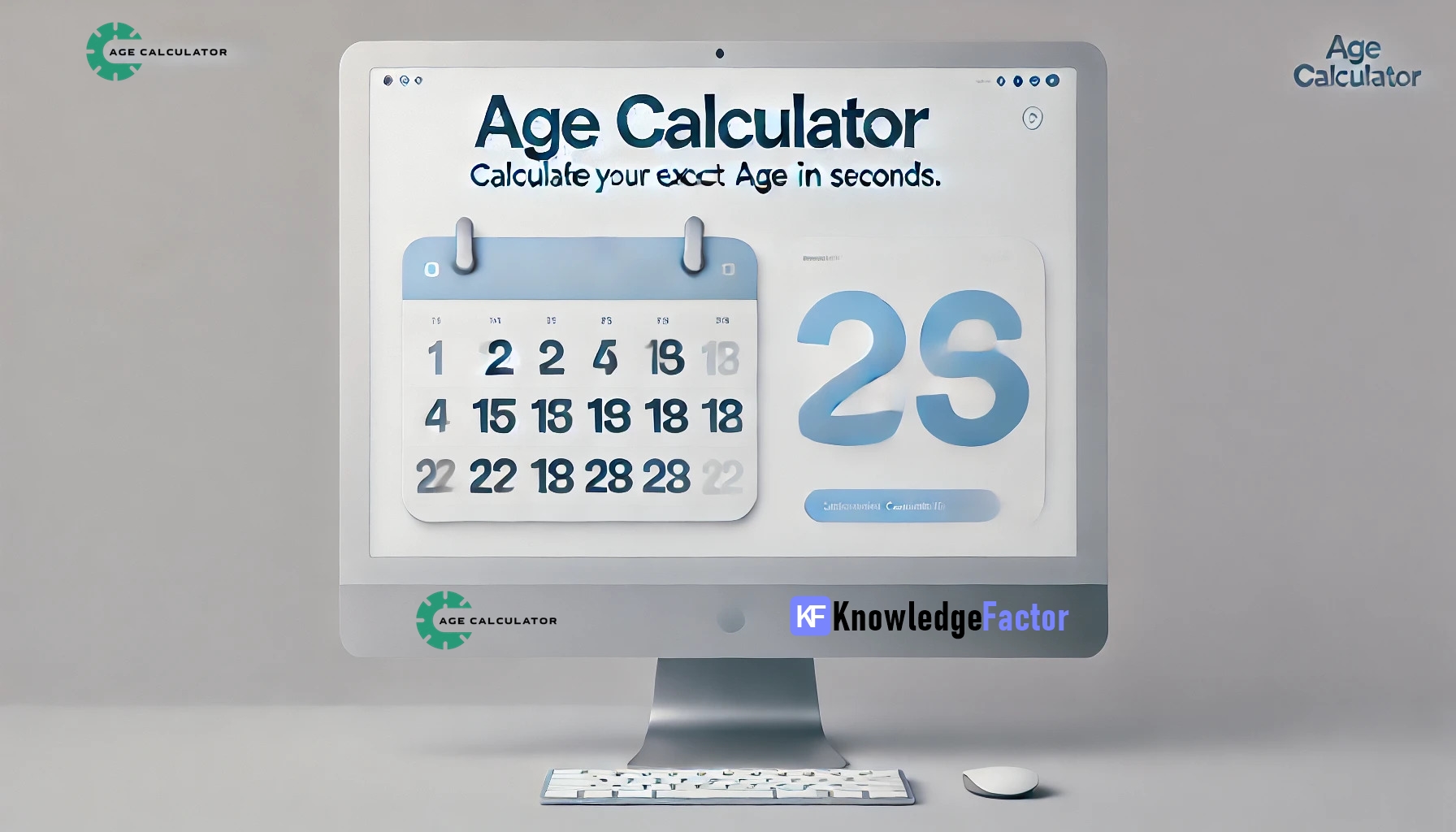Last updated on: January 30th, 2025 at 08:16 am
An Age Calculator is a very simple, yet very practical tool that determines how old somebody is. It’s mainly used on web pages with online forms, educational reasons, or just for fun. When it comes to web development, an age calculator made with CSS and JavaScript is one of the favorite beginner to intermediate developer projects. age difference calculator
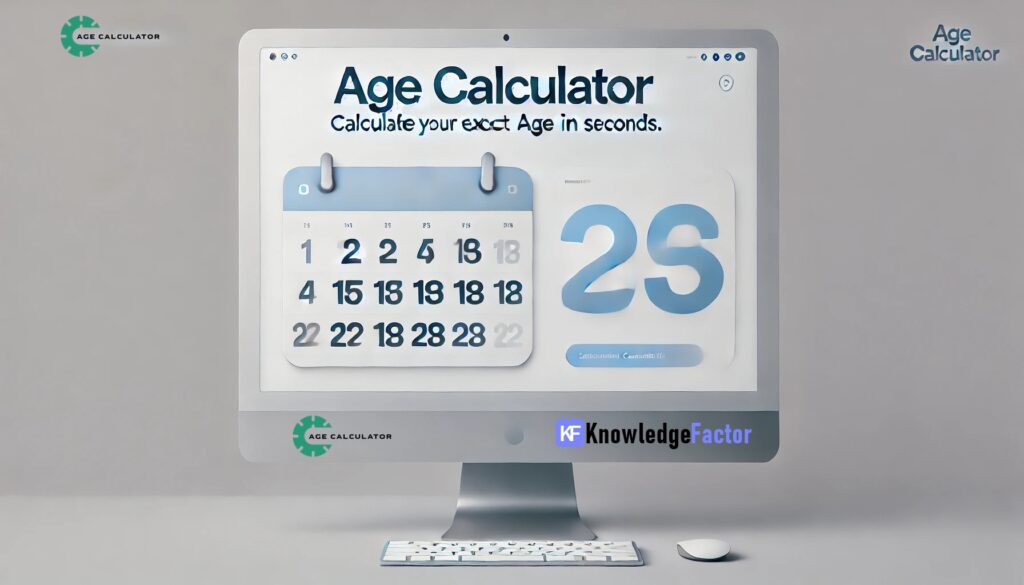
Some Key Features of an Age Calculator:
- The age calculator should be a clean and straightforward design from which users can easily input their date of birth. Using CSS to style the input fields and buttons can make it a visually appealing interface.
- Accurate Calculations: With JavaScript, you can easily calculate the difference between the current date and the user’s birth date. JavaScript’s Date object makes it easy to work with dates and perform the necessary arithmetic for an accurate output.
- Dynamic Results: The result (age in years, months, and days) should update instantly upon clicking the “Calculate” button. This interactivity showcases the power of JavaScript in enhancing user experience.
- Responsiveness: You use CSS to make sure the calculator is presentable on all types of devices, whether it is a desktop, tablet, or smartphone. age difference calculator
Why learn how to create an Age Calculator?

- Improves Your JavaScript Skills: It’s only through the work done in building an age calculator that you fully understand how JavaScript Date objects work, event listeners and math operations.
- Teaches CSS Styling: Style your calculator and learn how to present it visually appealingly with the right responsiveness.
- Real-World Application : This project has real-world application use in websites that necessitate age verification, educational platforms, and entertainment apps.
Final Thoughts
Creating an age calculator using CSS and JavaScript is a fun project that combines creativity with functionality. It not only enhances your coding skills but also allows you to experience the application of technology in solving real-world problems. Whether you are a beginner or have years of experience as a developer, this project is an excellent addition to your portfolio
Code HTML, CSS & JavaScript
- Live Demo – Click Here
- Download Full Code – Click Here
- GitHub Link – Click Here
Live Code at CODEPEN
Full Installation Tutorial on YouTube
- Also Read :
- G20 Summit Full Article – Click Here
- One Nation One Election Hindi Article – Click Here
About Us
Knowledgefactor.in delivers fresh and compelling content that’s useful and informative for its readers. Knowledgefactor.in is a news and information site providing visitors with Breaking News ,Tech News, Mobiles, Laptops, Auto, Gadgets, Telecom, Facebook, Whatsapp, Android, Windows, Programming and many more.Our prior aim is to update latest Tech News in people about Computer Science and Information Technology and we constantly develop our group of experts to accomplish the mission. Apart from this, we are also deep in researching over topics of Computer Science and Information Technology with our great members and inter-group seminars, meets and activities are arranged with time to explore Technology.